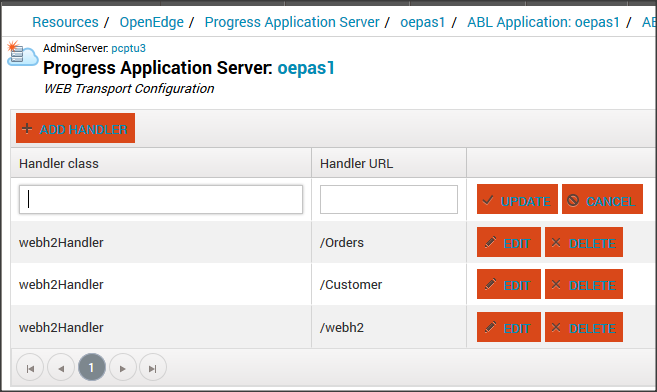PASOE i serwisy WebHandler cz. II
Reasumując to co można było prześledzić w poprzednim artykule, warstwa transportowa WEB jest związana z interfejsem biznesowym podobnym do REST. Wykorzystuje te same żądania (czasowniki) HTTP (GET, PUT, POST,…). Istotna różnica to przechwytywanie obsługi żądań przez WebHandler, czyli klasę OO ABL. Dzięki temu unika się żmudnego mapowania, a deweloperzy dostają duże możliwości dopasowania obsługi do własnych potrzeb. Dostęp do serwisu jest przez URI, w którym zamiast warstwy REST podaje się WEB oraz nazwę WebHandlera, który obsługuje dany serwis np: webh1/web/webh1.
Webh1 jest tutaj nazwą serwisu, WEB wartswą transportową, a następne wystąpienie webh1, WebHandlerem (domyślny WebHandler ma tę samą nazwę jak serwis).
W drugim przykładzie (także opartym na bazie wiedzy) pokażę jak zdefiniować w projekcie/serwisie dodatkowe URI i jak zrealizować dostęp do 2 obiektów business entity.
Utwórzmy kolejny projekt webh2, typ Server i warstwa transportowa WEB. Projekt jest połączony z baza sports2000. Kto nie wie jak to zrobić niech zajrzy do części I.
Definiujemy business entity: customerBE dla tablicy customer i orderBE dla tablicy order. Zostają utworzone dwie klasy customerBE.cls oraz orderBE.cls (a także pliki .i) – patrz poniżej.
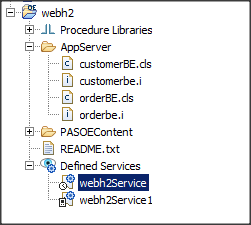
Teraz klikamy prawym klikiem myszy na nazwę serwisu i wybieramy Edit oraz przycisk Add.
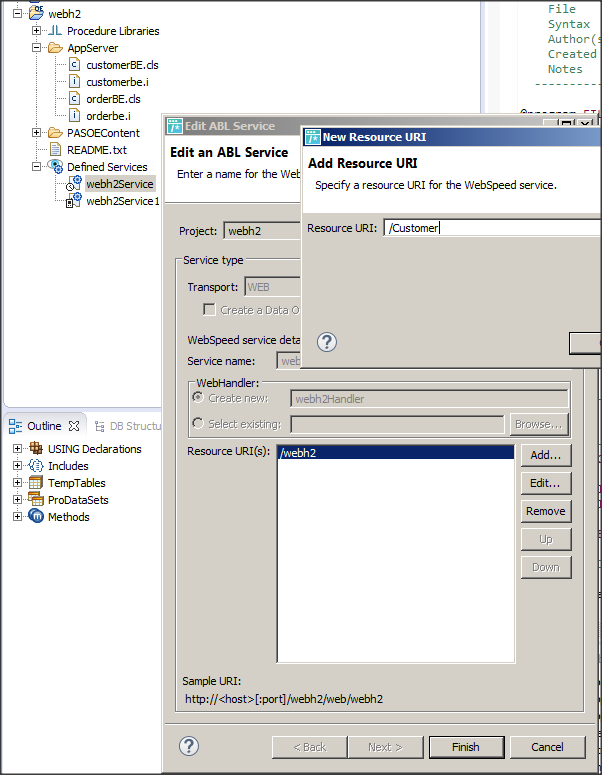
Dodajemy URI: /Customer oraz /Orders.
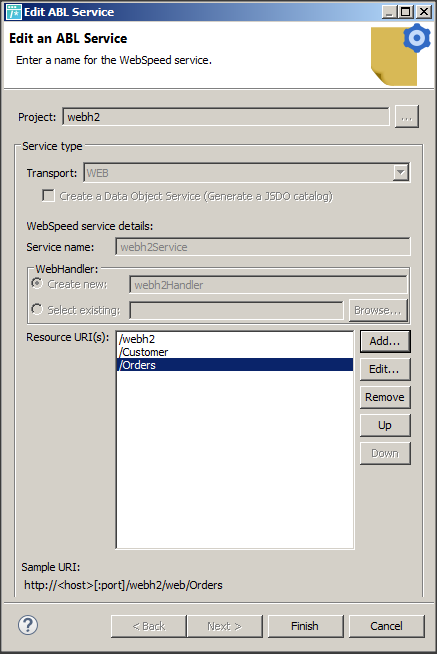
Modyfikujemy plik klasy webh2Handler.cls aby miał następującą postać (dokładniej, modyfikowana jest metoda HandleGet):
USING Progress.Lang.*.
USING OpenEdge.Web.WebResponseWriter.
USING OpenEdge.Net.HTTP.StatusCodeEnum.
USING OpenEdge.Web.WebHandler.
USING Progress.Json.ObjectModel.*.
USING customerBE.*.
USING orderBE.*.
BLOCK-LEVEL ON ERROR UNDO, THROW.
CLASS webh2Handler INHERITS WebHandler:
{"customerbe.i"}
{"orderbe.i"}
/*------------------------------------------------------------------------------
Purpose: Handler for unsupported methods. The request being serviced and
an optional status code is returned. A zero or null value means
this method will deal with all errors.
Notes:
------------------------------------------------------------------------------*/
METHOD OVERRIDE PROTECTED INTEGER HandleNotAllowedMethod( INPUT poRequest AS OpenEdge.Web.IWebRequest ):
/* Throwing an error from this method results in a 500/Internal Server Error response.
The web handler will attempt to log this exception.
See the HandleGet method's comments on choosing a value to return from this method. */
UNDO, THROW NEW Progress.Lang.AppError("METHOD NOT IMPLEMENTED").
END METHOD.
/*------------------------------------------------------------------------------
Purpose: Handler for unknown methods. The request being serviced and an
optional status code is returned. A zero or null value means
this method will deal with all errors.
Notes:
------------------------------------------------------------------------------*/
METHOD OVERRIDE PROTECTED INTEGER HandleNotImplemented( INPUT poRequest AS OpenEdge.Web.IWebRequest ):
/* Throwing an error from this method results in a 500/Internal Server Error response.
The web handler will attempt to log this exception.
See the HandleGet method's comments on choosing a value to return from this method. */
UNDO, THROW NEW Progress.Lang.AppError("METHOD NOT IMPLEMENTED").
END METHOD.
/*------------------------------------------------------------------------------
Purpose: Default handler for the HTTP GET method. The request being
serviced and an optional status code is returned. A zero or
null value means this method will deal with all errors.
Notes:
------------------------------------------------------------------------------*/
METHOD OVERRIDE PROTECTED INTEGER HandleGet( INPUT poRequest AS OpenEdge.Web.IWebRequest ):
DEFINE VARIABLE oResponse AS OpenEdge.Net.HTTP.IHttpResponse NO-UNDO.
DEFINE VARIABLE oWriter AS OpenEdge.Web.WebResponseWriter NO-UNDO.
DEFINE VARIABLE oBody AS OpenEdge.Core.String NO-UNDO.
DEFINE VARIABLE jsonObj AS JsonObject NO-UNDO.
DEFINE VARIABLE lcJSON AS LONGCHAR NO-UNDO.
ASSIGN
oResponse = NEW OpenEdge.Web.WebResponse()
oResponse:StatusCode = INTEGER(StatusCodeEnum:OK).
jsonObj = NEW JsonObject().
IF ENTRY(2,poRequest:PathInfo,"/") = "Customer" THEN
DO:
DEFINE VARIABLE beCustomer AS customerBE NO-UNDO.
DEFINE VARIABLE hTTCustomer AS HANDLE NO-UNDO.
beCustomer = NEW customerBE().
beCustomer:ReadcustomerBE("",OUTPUT DATASET dsCustomer).
hTTCustomer = TEMP-TABLE ttCustomer:HANDLE.
hTTCustomer:WRITE-JSON ("JsonObject",jsonObj).
lcJSON= jsonObj:GetJsonText().
oBody = NEW OpenEdge.Core.String(lcJSON).
ASSIGN
oResponse:Entity = oBody
oResponse:ContentType = 'application/json':u
oResponse:ContentLength = oBody:Size.
END.
ELSE
IF ENTRY(2,poRequest:PathInfo,"/") = "Orders" THEN
DO:
DEFINE VARIABLE beOrder AS orderBE NO-UNDO.
DEFINE VARIABLE hTTOrder AS HANDLE NO-UNDO.
beOrder = NEW orderBE().
beOrder:ReadOrderBE("",OUTPUT DATASET dsOrder).
hTTOrder = TEMP-TABLE ttOrder:HANDLE.
hTTOrder:WRITE-JSON ("JsonObject",jsonObj).
lcJSON= jsonObj:GetJsonText().
oBody = NEW OpenEdge.Core.String(lcJSON).
ASSIGN
oResponse:Entity = oBody
oResponse:ContentType = 'application/json':u
oResponse:ContentLength = oBody:Size.
END.
ELSE
DO:
ASSIGN
oBody = NEW OpenEdge.Core.String(
'Hello '
+ '~r~n':u /*CRLF */
+ 'This is the default message by th HandleGet in webh2Handler.'
).
ASSIGN
oResponse:Entity = oBody
oResponse:ContentType = 'text/plain':u
oResponse:ContentLength = oBody:Size.
END.
ASSIGN
oWriter = NEW WebResponseWriter(oResponse).
oWriter:Open().
oWriter:Close().
RETURN 0.
END METHOD.
END CLASS.
Po uruchomieniu serwera PASOE możemy przetestować działanie serwisu.
Wpisujemy w przeglądarce URL dla danych z tablicy Customer: http://localhost:8810/webh2/web/Customer.
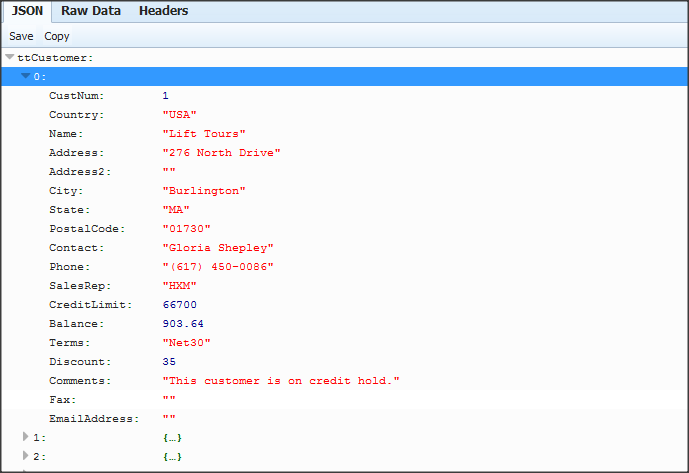
Następnie dla Orders: http://localhost:8810/webh2/web/Orders.
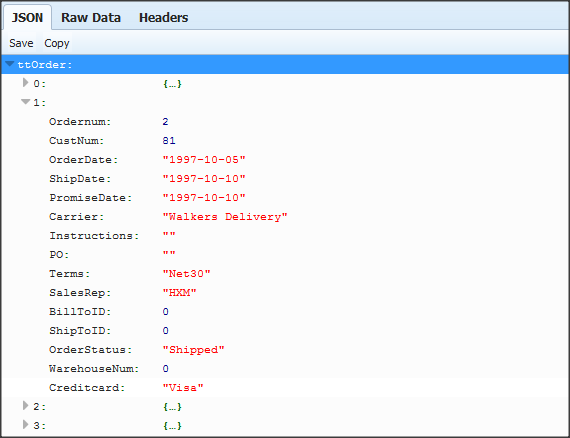
A na końcu testujemy domyślny WebHandler: http://localhost:8810/webh2/web/webh2.
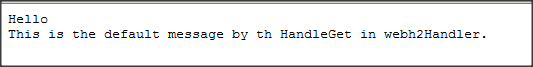
Jeszcze wspomnę, że dodawać WebHandlery i przypisywać do nich URI można na różne sposoby.
Jednym z nich, choć niepolecanym, jest plik konfiguracyjny instancji serwera aplikcaji openedge.properties (podkatalog conf).
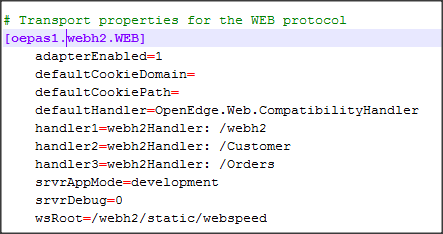
O wiele lepszym sposobem jest interfejs webowy OpenEdge Explorer.
Wybieramy: Progress Application Server -> oepas1 -> ABL Application: oepas1 -> ABL WebApp: webh2 -> WEB Transport Configuration